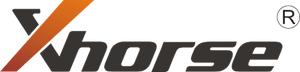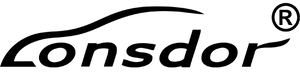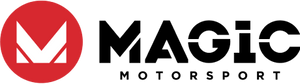Description
For lightning-fast and uber-accurate identification of keys, including aluminum, plastic, and metal, the Xhorse Key Reader is the ideal companion for your electronic key cutting machines. This eliminates the need to take photos to identify key data. The handy device also prevents probes breaking during the cutting process. Compatible with smartphones and machines with Wi-Fi and Bluetooth capabilities, or key cutters with screens, you can copy a key in a matter of seconds. Relatively small and compact, the Xhorse Key Reader undoubtedly transforms the key cutting process for busy locksmiths.

Advantages of Xhorse Key Reader
1. It's able to identify aluminum keys, plastic keys as well as metal keys.
2. Probe breaking can be avoided using KEY READER.
3. It's much more accurate than taking photo to identify key data.
4. Connect Key Reader to Xhorse App or key cutting machines via WiFi or Bluetooth>>How to Connect Key Reader with Condor/Dolphin
Key Types Supported
External Cut
- 2-track
- 4-track
- Single-Sided
- Double-Sided
Internal Cut
- Channel track
- 4-track
*Currenlty for automotive keys ONLY. Residential keys are not supported yet.


Key Cutting Machines Compatibility
- Condor XC-Mini
- Condor Mini Plus
- Dolphin XP005
- Dolphin XP005L
- Condor Plus II

How to use Xhorse KEY READER Blade Skimmer?
To use KEY READER, you'll need to download Xhorse APP by which you can control it to finish various tasks. Also, you can use Xhorse key cutting machines with screens to finish the work.
It features a small screen which displays the working status and related info about the device. On the top, there is a key hole in which you can insert your key.
Android Download / IOS Download
Step 1: Connect KEY READER to Xhorse APP via WiFi or Bluetooth
Step 2: Insert the key into KEY READER
Step 3: Click 'Identification' to acquire key bitting
Step 4: Cut key directly on the connected key cutting machine


How to Connect Key Reader with Condor/Dolphin Key Cutters

How to Update Xhorse KEY READER Firmware?
Firmware update in Xhorse App via WiFi connection.
Parameters:
Input: 12V/2A
Screen size: 0.91" OLED
CPU: 8-core Cortex-A53
GPU: IMG GEB320 68OMHZ
RAM: 2GB LPDDR3
ROM: 16GB OMMC
Camera: 13 million pixels
Bluetooth: 41+WF8021a/b/g/nac