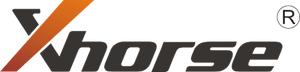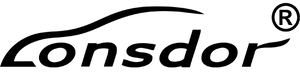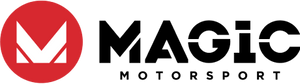Description
KEYDIY KD Mini Prog C2 Adapter Overview:
The KD Mini Prog C2 special adapter is a special component required for interfacing with various RH850 MQB dashboards. This adapter expands the device's capability to read and write data for a wide range of MQB instrument clusters, including multiple RH850 models such as:
- VAG MQB RH850 D70F3525 instrument cluster
- VAG MQB RH850 D70F3526 instrument cluster
- VAG MQB RH850 D70F3529 instrument cluster
- VAG MQB RH850 D70F3532 instrument cluster
- VAG MQB RH850 D70F3537 instrument cluster
- VAG MQB RH850 D70F3535 instrument cluster
- VAG MQB RH850 D70F3426 instrument cluster
- VAG MQB RH850 47F701401 instrument cluster
- VAG MQB RH850 47F701402 instrument cluster
- VAG MQB RH850 47F701404 instrument cluster
- VAG MQB RH850 47F701406 instrument cluster
- VAG MQB RH850 47F701407 instrument cluster
- and more will be added soon...
The KEYDIY KD Mini Prog is an advanced programmer that Unlocks the world of vehicle key programming with the help of the KD Max Programmer, The KD Mini Prog is a powerful and essential tool specifically tailored for VAG MQB dashboard data reading. Engineered to seamlessly work with the KD MAX key programmers and the KD MATE OBD adapter, it is the locksmith's go-to device for programming spare keys and, all keys lost programming for VAG vehicles. If you're a locksmith dealing with VAG vehicles, this device amplifies your capability manifold.
KEYDIY KD Prog Mini Functions:
- Read & Write MQB instrument cluster File with KD Prog Mini
- Calculate Anti-Theft Data for MQB
- Data repair for MQB instrument cluster
- Mileage repair for MQB instrument cluster
How to Use the KD Mini Prog C2 Adapter:
- Weld the cable harness to the corresponding instrument position according to the diagram available in the Mobile KD app.
- Connect the KD Mini Prog wires, then link the KeyDiy Prog programming device with the KeyDiy KD Max programmer or a compatible Android device.
- Launch the Mobile KD app and navigate to Immo Programming > KD Mini Prog to initiate MQB dashboard data reading.
- Ensure your KD-MAX or phone has sufficient power to guarantee successful reading.
- Once dashboard data is successfully read, begin key programming with the KD-Max Key programmer.
Device under constant updates, please check current supported chips in the KD App: "Immo Programming OBD>KD prog mini".